Add Shared Calendar
Objective: Add a shared calendar, to your Outlook Web App client.
Using your default internet browser, access your Outlook Web App client at https://outlook.office.com, sign in if prompted, and click on the calendar tile. If User has configured the necessary permissions, follow the following steps:
Share your calendar
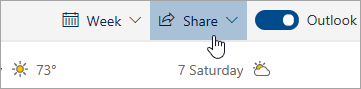
- Select Share
- Choose the calendar you want to share
- Enter the email address or contact name
- For people Inside your organization, choose how much access to allow
- Select Share
Add a shared calendar
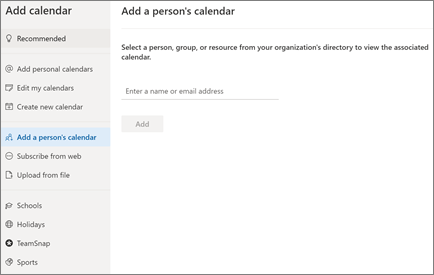
- Select Add calendar
- Select Add a person's calendar
- Type in the person's name or email address
- Select Add